Emsisoft Browser Security
Emsisoft Browser Security is a light-weight browser extension, currently available for Chrome, Firefox and Edge, that not only blocks access to websites that distribute malware, but also prevents phishing attacks that try to steal your passwords.
This is how it works:
Every time you visit a new website, it sends a calculated hash value of the domain name to our servers once, and then receives a list of matching patterns that are applied locally on your computer. Those patterns are then kept for successive visits of pages on the same host/domain, which not only significantly speeds up the matching, but also ensures that Emsisoft and its employees will never know what you’re doing on a particular website.
Note that most similar browser extensions send each visited website address to some cloud servers, allowing their vendors to track all your web browsing activities.
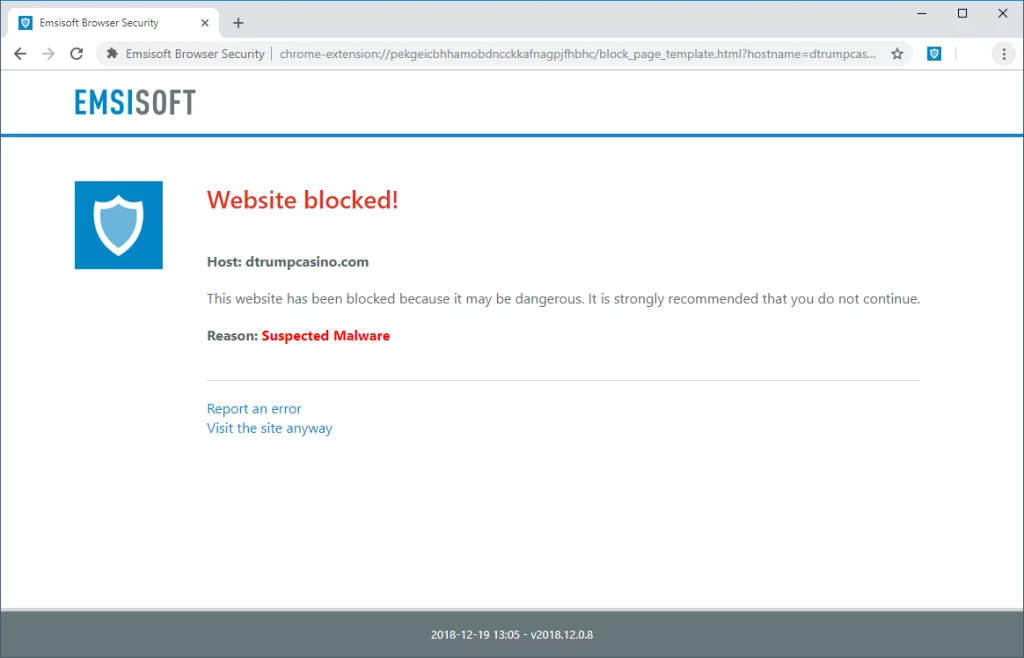

Installation
When running Emsisoft Anti-Malware, it will ask you to install Emsisoft Browser Security, if the setting “Browser Security verification” in “Notifications” settings is enabled:

- Install now: Will open the browser extension store where you then can easily click the install button
- Later: You will be reminded again in 4 hours.
- Don’t install: No more installation requests. Disables the “Notifications” setting “Browser Security verifications”.
Note that the option “Don’t show again” is not available to users who do not have admin permissions in Emsisoft Anti-Malware.
Manual installation is required because browser extensions run in a separated security context that prevents direct communication with Emsisoft Anti-Malware. The extension gets continuously updated through the extension stores.
Emsisoft Browser Security works independently of Emsisoft Anti-Malware. It manages its own Exclusions list, which is synchronized across your devices by your browser when logged in.
Emsisoft Browser Security can be obtained free of charge from the extension stores:
- Get Emsisoft Browser Security for Chrome
- Get Emsisoft Browser Security for Firefox
- Get Emsisoft Browser Security for Edge
The extension can also be used by other Chromium based browsers that come with support for Chrome extensions, such as Opera and others. Please see their user guides for how to install Chrome extensions.