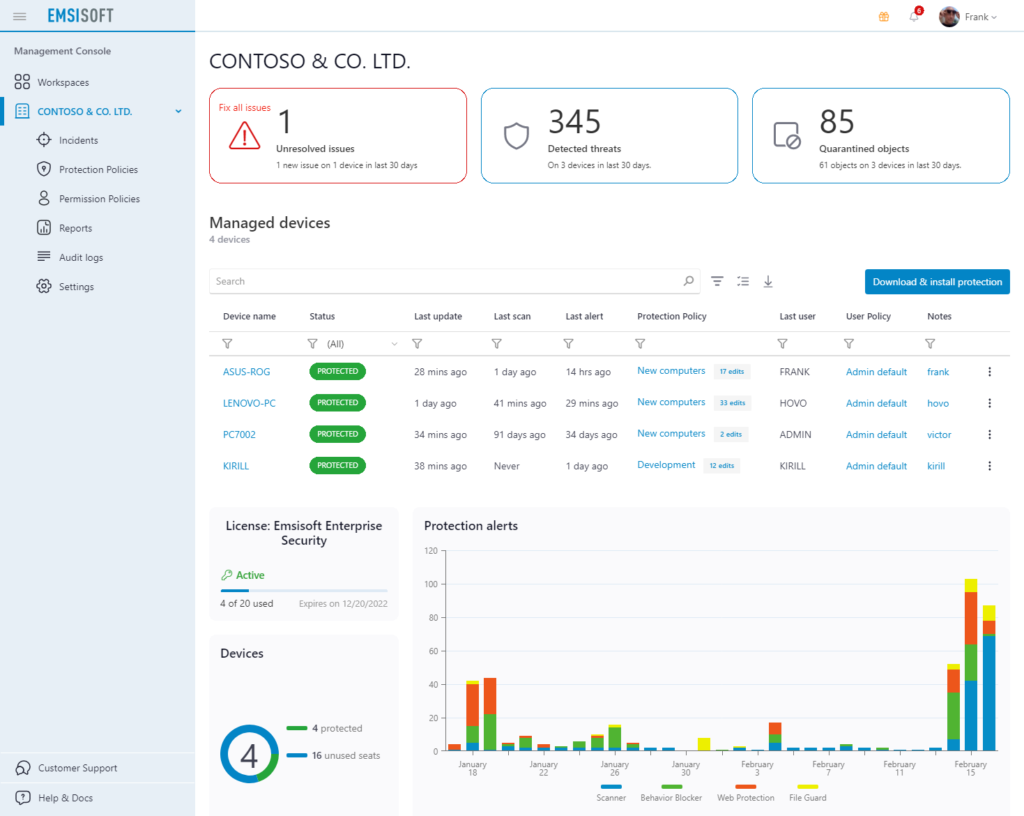Industry-leading Management Console
It’s not enough for a security product to simply provide reliable protection. It also needs to be efficient, user-friendly and easy to use for time-strapped IT professionals.
That’s where the Emsisoft Management Console comes in.
Designed to be an almost 1:1 mirror of the desktop agent, the web-based Emsisoft Management Console enables you to manage all of your endpoints from a single pane of glass. Whether you’re deploying protection software, responding to alerts or running scans, the Management Console allows you to access the same information and perform the same tasks you could onsite – regardless of where you or your endpoints are physically located.
While the Kaspersky Endpoint Security Cloud console offers a good degree of control over Kaspersky’s protection software, it is a bit tricky to use. Some users may find the interface overly complex and the workflow a little unintuitive.