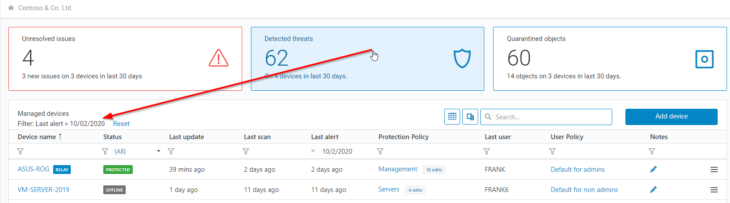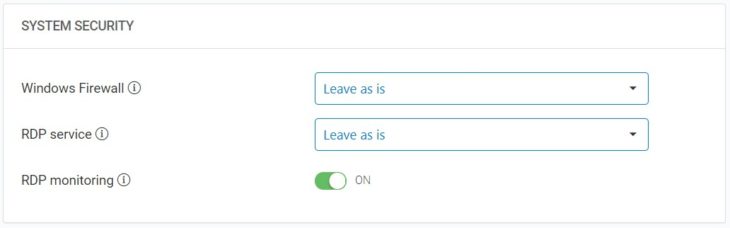New in 2020.11: Key performance indicators, push notifications and more

This month’s release adds significant workplace efficiency improvements for security admins who manage the malware protection of multiple devices.
Key performance indicators
Unresolved issues
The first tile is displayed in red if there are any unresolved issues with any of the devices in your managed workspace, such as missing updates or disabled protection components.
Detected threats
The second tile provides a quick overview of recent findings from the past 30 days. Click on the tile to filter the device list to show only affected devices.
Quarantined objects
The third tile shows how many malware/unwanted program findings are currently in quarantine on all of your devices. Click the tile to see the affected devices only.
New push notifications
We’ve added a new setting to your user profile that allows you to enable push notifications. When enabled, your operating system will alert you about critical security events in your workspaces.
New System Security settings & policies
You can now use protection policies to turn the Windows Firewall, the RDP Service and the RDP monitoring on and off for groups of devices. Find the new settings near the bottom of the policies list. Firewall and RDP can either be turned on, off, or left as is it.
All 2020.11 improvements in a nutshell
Device protection (desktop)
- Several minor tweaks and fixes.
Management console (web app)
- New key performance indicators in Workspace dashboard.
- New push notifications for important alerts.
- New System Security settings & policies.
- Improved overall usability.
- Several minor tweaks and fixes.
How to obtain the new version
As always, so long as you have auto-updates enabled in the software, you will receive the latest version automatically during your regularly scheduled updates, which are hourly by default.
Note to Enterprise users: If you have chosen to receive “Delayed” updates in the Update settings for your clients, they will receive the new software version no earlier than 30 days after the regular “Stable” availability. This gives you time to perform internal compatibility tests before a new version gets rolled out to your clients automatically.
Have a great and well-protected day!
Emsisoft Endpoint Protection: Award-Winning Security Made Simple
Experience effortless next-gen technology. Start Free Trial