New in 2017.4: Scheduled USB scans and bug fixes


Following our feature-rich update last month, our team was fully focused on improving the overall product experience for Emsisoft’s product updates in April (2017.4), while squashing a few bugs that affected a handful of our customers.
That said, there are still a couple of convenient new features for both consumers (scheduled scan when inserting a USB device) and enterprise customers (centrally view and modify Emsisoft Anti-Malware settings). Make sure to read the rest of the highlights and changes we’ve made for each product below:
Emsisoft Anti-Malware & Emsisoft Internet Security 2017.4:
- Included an option to start a scheduled scan when inserting a USB drive.
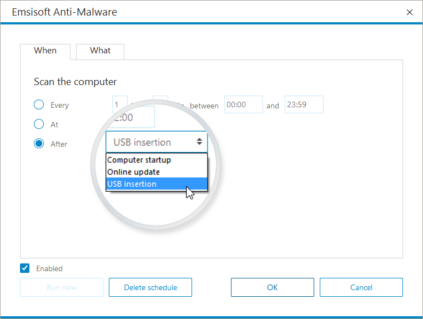
New option for scheduled scans: USB insertion
- Fixed occasional bug that would prevent Windows 10 from shutting down properly and resolved sporadic issues with user profiles.
Emsisoft Enterprise Console 2017.4:
- Added ability for system administrators to view local changes made to the client settings, and reset them to policy defaults if necessary.
- Improved proxy server support when Emsisoft Anti-Malware is deployed via Emsisoft Enterprise Console.
- When client licenses are about to expire, the system administrator will now receive email notifications. This feature can be adjusted in the Settings.
How to obtain the new version
As always, so long as you have auto-updates enabled in the software, you will receive the latest version automatically within an hour of availability. New users please download the full installer from the product pages.
Note to Enterprise users: If you have chosen to receive “Delayed” updates in the Update settings for your clients, they will receive the new software version no earlier than 30 days after the regular “Stable” availability. That gives you time to perform internal compatibility tests before a new version gets rolled out to your clients automatically.
Emsisoft Endpoint Protection: Award-Winning Security Made Simple
Experience effortless next-gen technology. Start Free TrialHave a great (malware-free) day!


